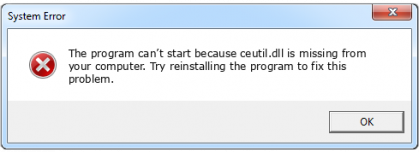
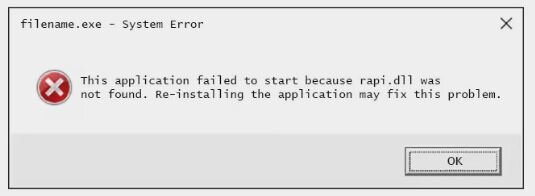
This error message might occur when MS Windows has completed major updates.
The reason to this is that when MS Windows updates, it recognize the “ceutil.dll” and/or “rapi.dll” as a files that are no longer in use. Then the files are removed from your PC and TDMS stops working as a result of this.
The quick solution to this is as follows:
Please open the installation folder for TDMS
(The default file path is C:\Program Files (x86)\Norbar\TDMS\)Once open copy and paste the two provided .dll files into the directory.
(To download the .dll files, please press the buttons below)
You might get a security warning regarding downloading the file. The file is safe to download.Then run TDMS.
If the problem still exists, please contact us.
Please remember to do regularly back-up of your TDMS.
